This will cover Linux and Windows remote access set for ports 22 (Linux) & 3389 (Windows) using a floating IP assigned to an ACS instance
1) Create a Security Group
Network > Security Groups > Create Security Group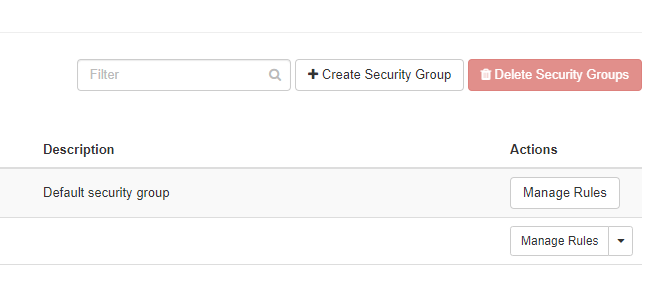
2) Add inbound ports to the security group
Managed Rules > Add Rules
Rules: RDP (Windows) Example 1 / SSH (Linux) Example 2
CIDR: Your Public IP
*It is highly not suggested to leave this 0.0.0.0/0 this will open the port to the world to see.
Example 1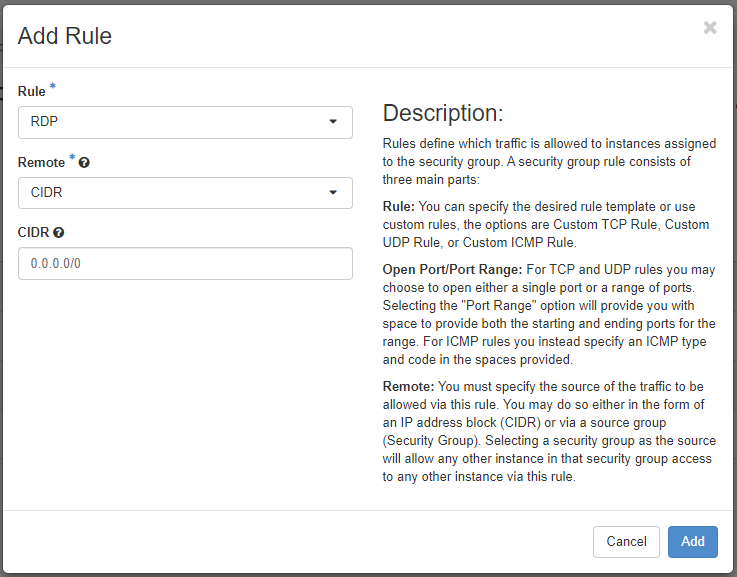
Example 2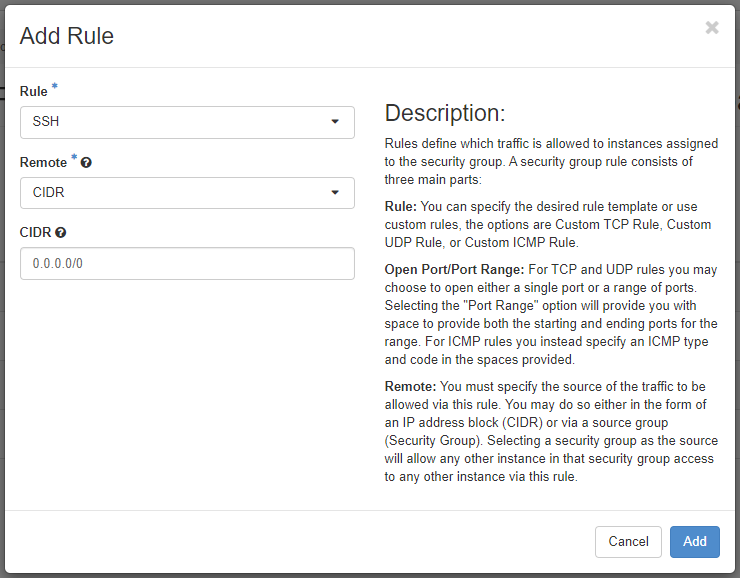
3) Add Security Group to the instance
Compute > Instances > Click the action menu on the instance you need access to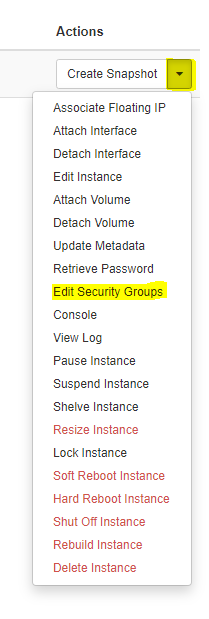
4) Move the Security group to the right side Instance Security Groups and click save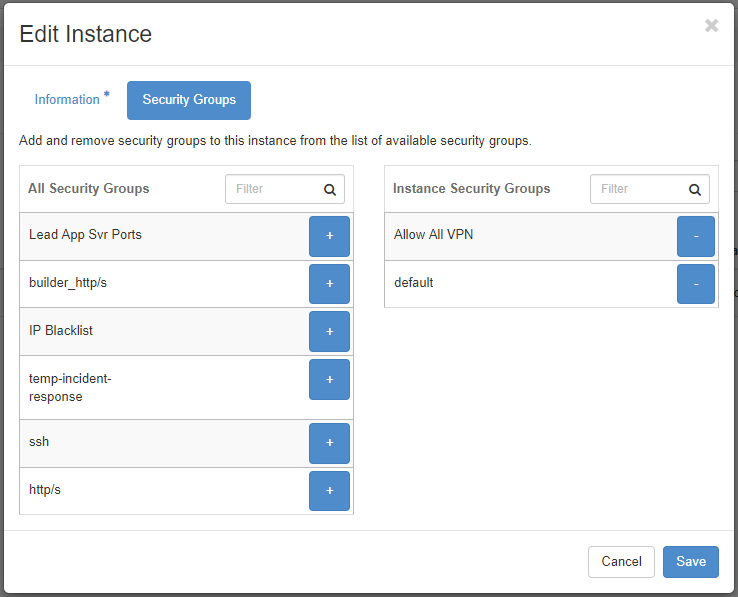
That's is you should now be able to use the floating IP to access that server. If your instance does not have a floating IP assigned click here Add A Floating IP to ACS Insurance.